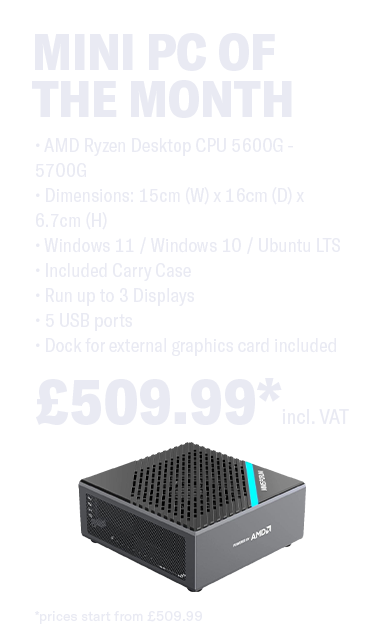
How to Choose a Desktop Computer: Top 3 Things to Consider

Top 3 Things to Consider
To say that there are plenty of computer options to choose from is an understatement. In 2020 alone, 275 million computers were shipped from manufacturers to retailers. The variety is dizzying considering you’re not just choosing among manufacturers, but also from the numerous product lines, models, and variations of the brand you end up choosing.
Allow us to filter down the things you need to pay attention to when choosing the right desktop computer. If this is your first time buying a desktop computer, simply focus on these things and you’ll go home with a computer that matches your usage and needs.
1. Processor (CPU)
The most common computer processor brands you’ll find are AMD and Intel. These are top-performing brands, too, with chipsets that can easily accommodate the demands of PC games and 4k video editing.
One important thing to note about CPUs besides the brand is the number of cores and CPU clock speed. The number of cores indicates the number of separate processes the CPU can perform at one time. So, the more cores and higher the speed, the better.


2. Memory (RAM)
This is the temporary data storage a computer needs to simultaneously operate multiple apps. If your RAM’s high enough, your Chrome browser won’t have to keep reloading content each time you click on it, for example. Think of RAM as your physical desktop: you can only multitask on things that fit on top of it. Choose a higher RAM for smoother and faster computing (we recommend at least 8GB).
3. Hard Drive (HDD or SSD, although SSD is usually preferable)
This is the long-term storage for the computer where all the files, applications, folders, and content you save are stored. Size is of course important (mid-range Intel computers often have 512GB, but 1TB is fast becoming the standard today), but speed is also crucial. A good modern desktop should have at least 300MB/s, but if your computer usage is comparable to video editing, then you need at least 500MB/s.


Other things to consider...
The three factors above are arguably the most important things to look into, but to further increase your satisfaction, you’ll also want to choose the best options for the following:
- Desktop monitor – This is highly subjective as many are satisfied with the standard 22 to 24-inch screens, but others want bigger, 34-inch monitors or even two or three screens.
- USB ports – Portable USB hubs are handy, but it’s better to have multiple ports on the Motherboard. A lot of computer peripherals now use USB cords. Some examples are keyboards, external hard drives, printers, coolers, and webcams.
- Mouse – Whether you go for a wireless or corded mouse, choose one that fits in your palm perfectly. You’ll be putting your hand and wrist under stress with a mouse that’s too big or too small for your hand.
Contact us to discuss the perfect computer for you
If you want more expert advice on which desktop computer is right for you, get in touch with Inside Tech. We can talk about your needs and preferences; and if you like, we can put together a custom desktop with all the hardware and specs that you want.
Find the right desktop computer at Inside Tech. Enquire today.
