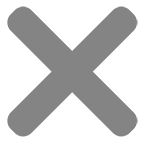Photo editing software is more portable than ever before – allowing you to adjust the brightness, contrast, saturation and other parameters on your phone or laptop whilst on the go.
However, the value of a proper workstation is not to be overlooked for professional photography work. Although the right setup won’t make you a better photographer, it will help you to edit your images faster and spend more time behind the camera. And you’ll have access to more in-depth tools when compared to a mobile photo editing app.
With so many different models to choose from, though, the process of purchasing the best photo editing PC can be a daunting task.
But the team at Inside Tech is here to help.
Choosing the perfect PC for photo editing
When picking a suitable photo editing PC, it’s worth thinking about the level of photo editing performance you require, as well as your budget.
For instance, if you’re an amateur photographer who enjoys editing snaps in your spare time, then you probably won’t need to splash out on the most powerful computer on the market.
Whereas a professional photographer will need to get photos off their camera and onto their desktop – ready to sort, edit and make accessible to clients. Investing in a high-end photo editing PC will typically cost you more, but it’ll enable you to complete tasks much quicker, without sacrificing quality.
To help you determine the best PC for your needs, here are five hardware components that are instrumental for photo editing:
1. CPU
The Central Processing Unit (CPU for short) is essentially the brain of a photo editing PC, taking data from your photo editing software and processing it at speed.
How good the processor is will determine how quickly you can adjust sliders or apply presets to your photos.
The best computers for photo editing will usually have a 12th (or 13th Generation) Intel Core i5 or Intel Core i7 processor, or AMD equivalent, which is the AMD Ryzen 5 or AMD Ryzen 7.
2. RAM
When deciding on a PC for photo editing, you need to think carefully about how much Random Access Memory (RAM) you need.
For example, if you’ll be carrying out strenuous tasks, such as panorama or HDR processing, or working with RAW images, a PC with more RAM will come in handy. This will also allow you to open more programs at once whilst getting the most performance from your processor.
As a rule of thumb, we recommend choosing a computer with at least 12GB or more.
3. Storage
Storage capacity and storage speed are two important factors to consider when picking a PC for photo editing.
Your choice of storage can impact the speed your computer reads or writes large amounts of data, such as transferring a high volume of files. Solid-state drives (SSDs) are typically faster and more reliable than hard disk drives (HDDs), but more expensive.
Consider opting for a computer with 500GB SSD or larger, if you can afford to, and use an external hard drive or external SSD to back up your files and programs.
4. Monitors
In addition to a photo editing PC, you also need a high-resolution monitor to experience crisper and sharper images.
The minimum recommended screen size for editing photos is 27 inches or two 24-inch monitors. If your budget allows, you could opt for a 32-inch monitor that supports ultra-HD resolution.
Other aspects to consider include the backlight LED, as this will determine the image quality, colour accuracy and viewing angles.
It’s important that the colours your monitor displays are accurate. With so many shades of each colour, when you edit an image, you want to be confident that the colour you see will look the same on other devices or in print version.
Though most photographers sit directly in front of their screens, if you work with multiple displays or need to view your screen from a different angle, opting for a PC with a range of viewing angles on offer will be ideal.
5. GPU (graphics card)
The addition of a GPU can make a significant difference in the speed and usability of your PC when editing photos – especially if you’re using high-resolution screens.
In most cases, a mid-range GPU will be sufficient for handling basic to moderately complex photo editing tasks. But if you work with high-resolution images or use Artificial Intelligence (AI), a more powerful graphics card will be ideal.
At Inside Tech, we supply the latest Nvidia GeForce RTX 50 series GPUs which deliver the ultimate performance for pro photographers. The RTX 5080 is our top pick for photo editing PCs, offering outstanding performance for an affordable price. Or if you can afford to spend a little more, consider the RTX 5090 Ti graphics card.

Discuss your requirements in further detail with Inside Tech
If you need a hand narrowing the options down for the best computer for photo editing or you have a question about any of the PCs we supply, you’re more than welcome to contact our experts.
We’re always on hand to help and can point you in the right direction – ensuring you choose a PC for photo editing that not only suits your photography needs but your budget and space too.
Either give us a call on 0800 009 6084 or email info@inside-tech.co.uk and we’ll get back to you soon.