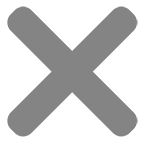How Do Multi-Screen Computers Work?
The mechanics behind dual monitor setups are straightforward. Simply plug the monitors into the appropriate port on your PC, and the system automatically displays the windows between multiple screens. This enables you to drag and drop programs across monitors and eliminates stacking multiple tools on a single screen.
Boost Productivity with Multi-Monitor PCs
Most jobs involve switching between tabs or programs. A multi-screen setup saves time, improves focus and eliminates potential errors from jumping between windows. A study even suggests that multiple displays enhance overall productivity by up to 42%.
Web developers, for instance, can use one monitor for coding and the other for viewing results, conducting research and performing other miscellaneous tasks. Similarly, writers can use one screen to type and another to browse the internet.
Organise Windows with Extended Display
Do you store files on the desktop for easy access? If you do, then you know how easy it can get cluttered. Plus, having multiple open tabs on a single screen can be an eyesore and cause you to break focus. An extended display offers additional storage, less clutter and improved file organisation.
Enjoy a Next-Level Gaming Experience
Maximise your gaming experience with a second or third screen. Gamers can conveniently live-stream sessions, monitor chats and view gaming references on one monitor while playing on the other.
A wider screen setup also reduces eye strain. Improved display means you never have to sit too close to the computer or squint while playing. It also reduces blue light exposure.

Who Are Multi-Screen PCs For?
Anyone using multiple tools, programs and tabs can benefit from multi-screen PCs. Below are some jobs that can significantly benefit from multi-screen capable computers.
- Architects
- Accountants
- Computer Programmers
- Web Developers
- Graphic Designers
- Financial and Data Analysts
- Interior Designers
- IT Support and Consultancies
- Engineers
- Account Managers
- Traders
- Video Editors
Shop Our Multi-Screen PCs Today
Inside Tech carries multi-screen computers capable of handling various work and gaming setups. Our multi-screen systems can seamlessly accommodate two to 12 high-resolution monitors, depending on the model. Enjoy ultra-fast performance with Intel 11th or 12th Gen processors.
Can’t find exactly what you’re looking for? We offer various customisations to meet your requirements. Give us a call for custom requests, or order a pre-built PC today through our website.

Frequently Asked Questions
What are the benefits of using a multi-screen PC?
A multi-screen PC can bring several advantages.
For instance, in the workplace, it allows for increased productivity and easy use of multiple programs at one time.
Instead of minimising programs, multi-screen computers allow you to run numerous applications – doubling the amount of workspace you have available. This type of configuration minimises downtime.
Multi-screen PCs are especially useful for video conference calls. You can share your computer screen with clients, prospects and employees whilst having reference materials or meeting notes up on another screen.
Using dual monitors is also ideal for making comparisons between data – pulling information up from one screen while working on another.
A multi-screen PC can also be of benefit to gamers, too. They can chat online with their pals while keeping their game running in full-screen mode and enjoying good resolutions across two screens – allowing for a better, more immersive experience.
To find out more about dual monitors and why you should consider the investment, contact Inside Tech today.
Are dual monitors easy to set up?
Setting up dual monitors can be daunting if you’ve never done it before – but it’s relatively straightforward.
To begin, you need to make sure you acquire all of the necessary cables to connect both screens to your multi-screen PC. Make sure they’re handy before you get started to simplify the process.
You then need to position the monitors on your desk – making sure the cables can reach them safely and with ease.
Once you’re happy with the placement of your screens, feed the power cables to your monitors and plug them into the appropriate location. You can then do the same with your display cables.
After plugging them in, turn on your multi-screen PC and sign in. You can the adjust the display settings to suit your needs.
If you need any further tips and advice when setting up your multi-screen PC and dual monitors, please don’t hesitate to call 0800 009 6084.
Is a multi-screen PC expensive?
Here at Inside Tech, we provide multi-screen PCs to suit various price points.
If you’re in the market for a budget-friendly multi-screen PC, the cheapest we currently supply is available from £226.80 (including tax and delivery). Though this is one of the cheaper models available, it is 100% silent, boasts low power consumption and features two HDMI ports for you to plug in dual monitors (available to purchase separately here).
Alternatively, if you can afford to spend a little more on a multi-screen PC that allows you to view more open windows at a time, or run two programs simultaneously, you may wish to consider a model that offers unrivalled performance and graphics. These can vary between £400 and just less than £1,400.
Be sure to scroll through our range in full, looking carefully at their prices, and click through to find out more about their specs.