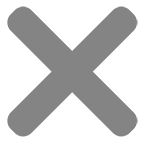Since the Covid-19 pandemic spread around the globe, working from home has become a more accepted way of working. Many people have never returned to the office and spend every working day in the comfort of their own homes.
For these individuals, a home office desktop PC or laptop is required to complete their work. But, not everybody needs the same setup. Some people will need more powerful desktop computers while others will need a simple setup that does basic computing well.
Fortunately, at Inside Tech, we’re well aware of the different requirements people have while working remotely. We know that some people will benefit from a Mac Mini, some would prefer a Mac desktop that excels in video editing, and others may be suited to an all-in-one computer (AIO) for web browsing, data entry, and typing in documents.
For everybody who works from home, we’ve compiled a guide to the best desktop computers so you can have the setup that suits your work needs. Remember, it’s important to have a separate area in your home for work so that your day-to-day life doesn’t just blend into work.
Read this guide to find a desktop computer that’s ideal for you, as well as other accessories like a keyboard and mouse, software, and storage.

Best desktop computers for remote working
If you prefer being stationary at your desk during your work day, a desktop PC is ideal for you. There is a wide range of powerful desktop PCs on the market that vary in power and specifications to perform different functions.
If you’re a content writer or editor, or someone who works with spreadsheets, you likely won’t need something too powerful as you’ll mostly be browsing the web and using programmes like Microsoft Office.
However, if you’re a video editor or a photographer, you’ll need a lot more power to efficiently do your job. Also, PC gaming is popular so a lot of people need a desktop PC for playing games and working.
Intel Corsair 3000D Super Gaming PC
The first desktop computer on our recommended list is the Intel Corsair 3000D Super Gaming PC. Yes, this specific PC is dedicated to gaming, but it features excellent computing power – thanks to NVIDIA’s latest RTX Super Seris graphics card – to perform a wide range of jobs.

When purchasing from Inside Tech, you have several choices to customise this desktop PC the way you want, including the Windows operating system of your choice, the quality of the CPU, power supply, RAM, and much more.
If you’re a serious gamer who works from home, this desktop computer is capable of performing a wide variety of jobs before you get stuck into your favourite games at ‘home time’.
Acer Aspire TC Intel Core i5 (2022)
If you’re not a big gamer but just need a budget desktop computer to perform basic computing needs, the Acer Aspire TC with Intel Core i5 is ideal for you. Priced between £470 and £600, this computer features the splendid Intel Core i5 that offers excellent value for money and is capable of a wide range of tasks, from simple browsing to editing and gaming.
This desktop computer can be plugged into two HDMI monitors so you can streamline your work and has a hefty 512 GB storage space.
Apple iMac M3
If you’re searching for the best desktop computer for you, you’ll not find something more well-rounded than the new iMac. Also classed as an all-in-one computer because everything is housed within the monitor, the iMac features the powerful M3 chip, allowing you to easily perform several tasks at once, including photo or video editing, internet browsing, and general computer work.
For creative professionals, the iMac is a wise choice as it easily deals with creative software and offers a crystal clear screen, a superb webcam as well as decent gaming performance.
If you need a PC for video editing, this is the best Mac desktop available for a lot of people. For users who need even more power, try the Apple Mac Studio M2 Ultra.
Best home office mini PCs
If you’d prefer a space-saving option for your home office, mini PCs are excellent choices. At Inside Tech, we have an excellent selection of mini PCs that can be used for simple browsing and video watching, photo storage and working.
Mini PCs do many of the same things as desktop PCs but tend to have lower specifications in most cases. They’re also much more portable thanks to their size; they don’t take up a huge amount of space on or under a desk, which makes them ideal for home office setups.
Mini AMD Office PC
At Inside Tech, we have a range of Mini Office PCs that does everything you’d need it to for standard at-home working. We offer a choice of Windows operating systems as well as different CPUs, CPU coolers, RAMs, and graphics cards.

Whether you’re drafting presentations, crunching numbers or simply browsing the internet, this mini PC is perfect for your work. It’s also future-proof because it can easily be upgraded, and is handily priced, starting at £423.
Intel 12th-13th Gen Desk Mini PC
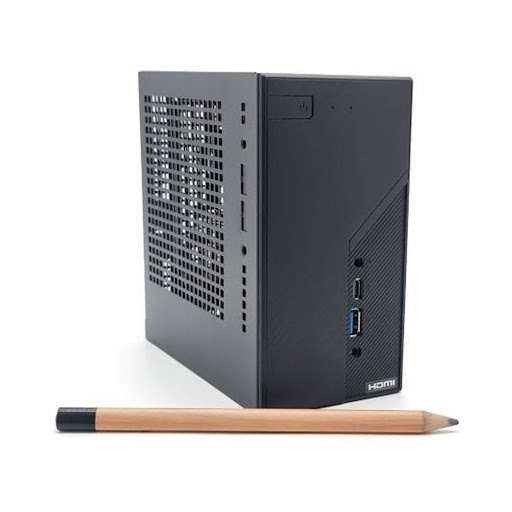
If you need multiple displays to complete your work and have less space for a tower, the Intel 12th-13th Gen Desk Mini PC is an excellent choice. This is the smallest custom PC on the market and packs a punch despite its size. You can connect four monitors to this mini PC that can also house up to 64 GB of RAM and includes seven USB ports.
Starting at just £379.99, this is one of the best value-for-money mini PCs that can comfortably help you perform your work duties.
With the Intel Core i9 built-in, this small computer is capable of so much performance and even offers exceptional build quality.
Apple Mac Mini
The Apple Mac Mini is the perfect mini PC for a budget-conscious Apple fan. It offers excellent performance for a wide range of tasks thanks to the powerful M2 chip. The upgrade to the M2 Pro offers 8K resolution and 240Hz refresh rate display options, too.
For creatives on a budget who already have a good monitor, the Mac Mini is a top choice, especially if you can’t afford the Apple iMac.
Also, its portability is a major benefit as, thanks to its size, you can unplug it and take it wherever you need to. So, if you frequent the office occasionally, you’ll have no issues taking your PC with you.
Best all-in-one PC for working from home
An all-in-one computer is another option for many people who work from home. If you lack the space for a tall desktop PC’s tower and you’d prefer everything built into one machine, the all-in-one computer is ideal.
All-in-one PCs offer plenty of benefits, including their easy setup. Thanks to everything being included and built-in to the one component, they’re easy to get started once you’ve unpacked them. There are no monitors to plug in and don’t have several wires to hide; simply plug it into the wall and you’re ready to start. Thanks to this, they’re also portable, allowing you to take them wherever. And, finally, a lot of AIO PCs have touchscreen functionality.
HP ProOne 400 G6 All-in-One PC 19.5″

If you like the sound of an all-in-one computer, the HP ProOne 19.5-inch is a wise choice. With an Intel Core i5 and 8 GB RAM, you’ll get plenty of performance from this sleek machine.
With a good-sized screen and impressive specifications – thanks to the Intel Core i5 – this is one of the best all-in-one computers if value for money is a big factor for you.
It also features an HDMI port that allows you to connect to another monitor. This gives you the best of both worlds as you benefit from multiple screens while using up less space than would be taken up by a large desktop PC.
Touchscreen 60Hz 21.5 Inch 12th/13th Gen AIO PC

Would you prefer a large screen with touch capabilities? The Touchscreen 12th/13th Gen AIO PC is for you.
With a slim, frameless design and Intel-integrated graphics, you’ll be impressed by this all-in-one computer. At Inside Tech, we’ll build this AIO PC to your exact specifications. Choose an Intel Core of your choice, the right Windows operating system for you (11 Pro or Home and 10 Home or Pro), the RAM and SSD you need, and any office software you require.
With five USB ports, and built-in speakers on top of the impressive internal components, this all-in-one computer could be ideal for the standard at-home worker.
Lenovo Yoga AIO 9i
The Lenovo Yoga all-in-one PC is the nearest competitor to the iMac desktop PC thanks to its solid performance and superb screen quality.
Offering a 4K display and dependable performance, this AIO computer is a top choice for many remote workers. It features an Intel Core i9, which is one of the most powerful mobile CPUs that money can buy.
Thanks to its powerful internals, the Lenovo Yoga can be used for video editing – though it is not as impressive as a Mac desktop in this category – and has a mobile RTX 4050 graphics card for gaming. However, if you’re a keen gamer, you may be better suited to the Lenovo Legion Tower desktop computer.
What are the best accessories for home office desktop PCs?
Now you’re aware of the options available to you in terms of computers, it’s time to consider your accessories. This includes a desk, keyboard and mouse, external storage, and software.
Storage
At Inside Tech, we have a wide range of choices for external storage, such as:
- Internal SSD Drives
- External SSD Drives
- Internal Hard Drives
- External Hard Drives
- Memory Cards
- USB Pen Drives
Depending on what your job entails, you may need to either increase the storage of your desktop computer or you need to regularly transfer data from your home to the office. Either way, you have lots of options, with 1TB, 2TB, and 4TB available.
Software
In terms of software, you can purchase a range of Microsoft Office packages from Inside Tech. However, depending on your job, you may also need some Adobe software for video editing and graphic design.
There are, of course, a lot more programmes and apps you may need to do your job effectively. But, you should seek the assistance of your employer who should purchase this for you. For self-employed individuals, you may be able to claim expenses on your taxes for software.
Keyboard and mouse
If you’re buying a PC, whether it’s an all-in-one computer, a desktop, or a mini PC, you’ll need a keyboard and mouse.
We sell a range of high-quality kits from well-known brands like Spire, Logitech, and Asus. If you’ve bought a premium gaming PC to conduct your work from, however, you won’t want to swap out a keyboard and mouse when transitioning from work to your gaming sessions, so pick up an Asus Gaming Combo RGB Desktop Kit.
Buy a desktop PC for your home office
So, do you know what’s best for you now? Will you pick up an Apple iMac, a gaming PC like the Lenovo Legion Tower, or a well-priced desktop PC, like the Acer Aspire TC?
Whatever you choose, we hope this guide has served you well. Don’t forget – at Inside Tech, we stock a wide variety of high-performing gaming PCs, all-in-one PCs, mini PCs, and much more.
If you have any questions about our stock, or you feel like you need some more guidance on choosing the right home office PC, don’t hesitate to contact us. You can give us a call at 0800 009 6084 or send us an email at info@inside-tech.co.uk and one of our friendly team will be happy to help you decide on the perfect home office computer.