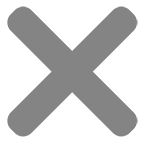Music production PCs
Are you in the music industry?
Here at Inside Tech, we understand that professional audio and music producers require powerful PCs for their chosen digital audio workstations (DAW).
That’s why we have considered all requirements, such as input devices, sound cards and audio interfaces to suit your setup.
Every computer for music production is configured with the most reliable components. And thanks to quiet case fans and CPU coolers – they also boast noiseless operation, making them perfect for recording studios.
Specially designed and built for making music, be sure to browse the collection below and find the perfect computer for music production.

Frequently Asked Questions
How much can I expect to pay for a decent computer for music production?
The cost of a music production PC can vary depending on numerous factors, including your preferred brand, the quality of the components and where you purchase it from.
At Inside Tech, we pride ourselves on offering some of the most competitive prices around, allowing musicians, producers and DJs to benefit from a powerful computer for music production without breaking the bank.
Starting from just £559.00 and ranging right the way up to £2,574.00, we’re confident that you’ll find something to suit your DAW and budget requirements.
To identify the most suitable PC for your needs, don’t hesitate to scroll through our online collection and click through to find out more.
If you have any questions about the models available, please call the team on 0800 009 6084.
Which is the best computer for music production?
When it comes to choosing the best computer for music production, we appreciate that everyone’s needs are different.
However, as it’s the driving force of your DAW, it needs to be powerful enough for recording and producing music – not to mention capable of storing and accessing large audio files and programs that replicate instruments.
Something audio and music producers must consider is the processor, or CPU (Central Processing Unit). This is a tiny electronic circuit board that’s crammed full of miniature electronics. It takes data from the software and processes it at speed.
A PC with more cores within the processor can carry out more tasks at once, which can be a real advantage when making music.
Another thing to think about is how much RAM (Random Access Memory) you need. In most cases, 8GB of RAM should suffice for modest music production setups. But if you’ll be running a lot of large programs on your music production PC, you’ll likely need a device with more memory (at least 16GB).
Storage is also important when selecting a computer for music production. Many of the PCs we supply come with various storage options, allowing you to customise your setup.
Opting for a model with a fanless cooling system will offer silent operation whilst preventing dust from building up within the machine, ensuring optimal performance for years to come.
For help choosing the perfect computer for music production, contact the experts at Inside Tech today.
Will I have to wait long for my PC to arrive?
Inside Tech not only provides some of the best computers for audio and music producers – at some of the most affordable prices – but we also provide fast and free delivery with DPD.
If you need a computer for music production to be delivered tomorrow, we highly recommend ordering via our website before 4pm, if possible. This will allow our team to process your order on the same day, ready to be dispatched the following day.
Orders placed later on in the afternoon or evening (or at weekends) will only be dealt with on the next working day.
As a rule of thumb, though, once your order has been shipped, you’ll receive a tracking update via email or text message. This will allow you to keep an eye on the progress of your order and know when to expect the courier to arrive at your door with your computer for music production.