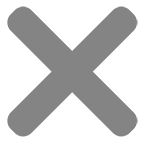Corsair 4000D RTX 5080 Gaming PC
£1,979.00 inc. VAT
- CPU – Ryzen 5 7500F
- Graphics Card – Nvidia RTX 5080
- Storage – 1TB SSD
- RAM – 32GB DDR5 6000MHz
This product is in stock!

Description
🖥️ Corsair 4000D RTX 5080 Gaming PC
Next-Gen Performance. Exceptional Design.
The Corsair 4000D RTX 5080 Gaming PC delivers top-tier gaming performance in a sleek and modern chassis. Designed for gamers and creators who demand power without compromising on aesthetics, this system offers impressive capabilities in a refined package.
⚙️ Core Specifications – Performance Highlights
💥 Processor: Ryzen 5 7500F
A 6-core, 12-thread CPU that provides outstanding performance for gaming, streaming, and multitasking.
🎮 Graphics Card: NVIDIA® GeForce RTX™ 5080 16GB
Experience smooth gameplay at 1440p and 4K resolutions with real-time ray tracing and AI-enhanced DLSS 4.
⚡ Memory: 32GB DDR5 6000MHz
High-speed RAM ensures seamless multitasking and quick load times for demanding applications.
🚀 Storage: 2TB SSD
Enjoy rapid boot times and ample space for your games, applications, and media.
🖤 Case: Corsair 4000D ATX Chassis
A stylish ATX case designed for optimal airflow and space efficiency.
🔄 Fully Customisable – Tailor Your Build
The Corsair 4000D system offers extensive customization options to suit your specific needs:
-
CPU & GPU: Choose from a range of Intel® processors and NVIDIA® graphics cards.
-
Memory & Storage: Upgrade RAM and storage capacities to match your workload.
-
Cooling & PSU: Select cooling solutions and power supplies that align with your performance requirements.
🛠️ “Incompatible Parts” Feature – Build with Confidence
Utilize the “Incompatible Parts” button during configuration to identify components that may not be compatible with your current selection. You can still choose them—the system will automatically adjust by removing conflicting parts, ensuring a hassle-free customization experience.
🧰 Expertly Built in the UK
Each Corsair 4000D system is meticulously assembled and tested by our skilled team in the UK, ensuring optimal performance and reliability.
-
Warranty: 1 Year Parts / 5 Years Labour
-
Extended Warranty Options: Available for up to 3 Years Parts & Return
-
Build Time: Standard (5–6 working days) or Express (2–3 working days)
💳 Flexible Payment Options
We offer multiple payment methods, including finance options via Klarna, PayPal, and Clearpay, to make owning your custom PC as convenient as possible.
🚀 Elevate Your Gaming Experience
Additional information
| Case | Corsair iCUE 4000D RGB AIRFLOW |
|---|---|
| Case colour | Black, White |
| Motherboard support | ATX |
| PSU support | ATX |
| Heatsink support | AIO liquid cooler, Air cooler |
| Radiator support | 240mm, 280mm, 360mm |
| GPU support | No integrated graphics, Up to 360mm dimensions |
| Memory support | DDR4 DIMM, DDR5 DIMM |
Related products
-
Customisable

Corsair 3000D RTX 5070 Gaming PC
£1,219.00 inc. VATFully configurable gaming PC with Intel or AMD options – customize your build, your way.
Starting Configuration:
- CPU – Intel i5 12400F
- Graphics Card – Nvidia RTX 5070
- Storage – 500GB SSD
- RAM – 16GB DDR4 3600MHz
- Connectivity – WiFi & Bluetooth
Attribute name Value Stock status Currently in stock -
Customisable

Fractal North RTX 5070 Gaming PC
£1,239.00 inc. VAT- CPU – Intel i5 12400F
- Graphics Card – Nvidia RTX 5070
- Storage – 500GB SSD
- RAM – 16GB DDR4 3200MHz
Attribute name Value Stock status Currently in stock -
Customisable
Special offer
Akira 5070 Gaming PC
£1,199.00Original price was: £1,199.00.£1,099.00Current price is: £1,099.00. inc. VATFully configurable gaming PC with Intel or AMD options – customize your build, your way.
Starting Configuration:
- CPU – Intel i5 12400F
- Graphics Card – Nvidia RTX 5070
- Storage – 500GB SSD
- RAM – 16GB DDR4 3200MHz
- Connectivity – WiFi & Bluetooth
Attribute name Value Stock status Currently in stock
"" is not compatible with one or more parts
Missing parts
Some items are missing from your build, please see the items missing below.