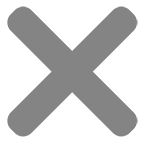When you buy a computer or laptop – whether for gaming or standard use – you’ll find the internal components will include either an SSD or HDD.
For the general population, the difference may be minimal. But, what is an SSD and how does it differ from a hard drive? What are the benefits of an HDD and who are they suited to?
Keep scrolling to find out all the answers from the experts at Inside Tech.
What is an SSD?
An SSD – solid-state drive – includes flash memory drives to provide strong performance, durability and decent memory. SSDs have no moving parts, ensuring they can run efficiently, don’t overheat, use low energy and provide lots of durability.
SSDs are designed for performance, ensuring top-level game consoles, laptops and computers can continue to provide solid production – even while running multiple tasks at once.

How does an SSD work?
SSDs use the same base technology as large USB drives but use NAND – a type of internal flash memory that’s, generally, much faster and more reliable than USB thumb drives.
An SSD includes something called floating gate transistors, which are organised in a grid pattern, and they can record data without power flowing through them. The grid pattern is further organised into a block, which can vary in size, and each row that makes up the grid is called a page.
What is a hard drive?
A hard disk drive (HDD) is an internal or external computer component that stores data – including the operating system, files and applications.
HDDs, which have been used as a storage component for decades, retain data when power isn’t being supplied.
How does a hard drive work?
Hard drives include two main parts: an actuator arm and a spinning platter.
The actuator arm moves across the platter to read and write data. The platter is a circular magnetic disk that contains tracks and sectors to retain data. It spins to speed up the read-and-write process as the actuator arm moves across.

What are the benefits and drawbacks of an SSD?
SSDs are extremely fast and are fantastic for producing fast load times for gaming, films and applications. They also use less energy than an HDD, which allows the computer or game console to run cooler.
Solid-state drives are lighter and can withstand drops and movement, making them more advantageous in a setup compared to a hard drive.
Due to having no moving parts internally, an SSD can perform much faster processes than an HDD.
In terms of the drawbacks of a solid-state drive, the price comes to mind. As they’re newer than HDDs, they tend to be more expensive. Also, large-capacity SSDs are harder to find than HDDs – both internal and external. Hard drives can be as much as 2.5 times larger in terms of capacity.
What are the benefits and drawbacks of a hard drive?
The main benefit of a hard drive is that it’s proven technology, and has been for many years. Hard drives have been in use since the 1950s so they’re a reliable source of data storage.
They also tend to be more cost-effective than SSDs and house much more storage. So, when considering SSD vs HDD, if storage is more important to you, then an HDD may be better suited.
Cons of HDDs revolve around the mechanical parts that move internally. These physical components take more time to retrieve data than their SSD counterparts.
Physical components are also prone to failing or damage with drops, and they’re much heavier and consume more energy than SSDs.
Hard drive vs SSD – which is better?
So, SSD vs hard drive – what’s the big difference?
There are some major differences between SSDs and HDDs, but to properly compare the two components, we must break them both down into separate categories, including:
- Speed
- Noise
- Power
- Lifespan
- Durability
- Size
- Capacity
- Cost
Speed
It’s no secret that SSDs are much faster at reading and writing data than hard disk drives. Solid-state drives access data electronically via cells that can be written and rewritten thousands of times.
When dealing with the transfer of large files and applications, SSDs are better prepared to handle the task.
When using a computer with an internal SSD, it simply loads quicker and runs programmes faster than one with an HDD.
Noise
The SSD wins this category too as it produces no noise due to having no mechanical parts. An HDD, in contrast, can create noise – even if it’s a quiet model – because it has mechanical moving parts.
Power
In terms of power consumption, an HDD will require more electricity to power its moving parts. As we know, SSDs have no moving parts, which makes them much more efficient. When built into a laptop or tablet, this should allow you to squeeze in more performance.
Lifespan
Both SSDs and HDDs benefit from offering long lifespans, even with the mechanical moving parts in the latter. As HDDs have been used for decades, they’re designed to store data for long periods. SSDs are newer technology and are electronically powered so can last for many years too.
Durability
Because solid-state drives feature zero moving parts, they offer more durability than an HDD. If you have a laptop or tablet that you travel with, it’s likely to be shaken and dropped into bags and onto seats. An SSD can tolerate this type of movement but the mechanical parts of an HDD can struggle with this.
Size
The newer SSD is much more compact than an HDD, making them more favourable for tech companies when designing their products. Not only are they quicker than HDDs, but SSDs are smaller in size, so are better suited to laptops and tablets.
Capacity
Capacity is where HDDs trump SSDs. The latter is available in large formats but they’re a lot more expensive than their counterpart. Consumers can, generally, purchase up to 2TB, but standard laptops and tablets tend to house an SSD with around 256GB. Hard drives, on the other hand, are readily available up to 16TB at handy prices and can store thousands of videos, pictures, songs and movies.
Cost
It is no secret that SSDs are much more expensive than HDDs, but there are several reasons why, including speed and size. However, is it worth paying the extra? For example, an 8TB SSD can cost upwards of £1000, but a 16TB HDD is less than £400.
Who are HDDs best suited to?
While SSDs offer a lot in terms of performance, there are plenty of reasons why somebody would want to buy an HDD.
- Heavy downloaders – People downloading huge numbers of videos, pictures and music would be better suited to buying an HDD because of the storage capabilities. Photographers and videographers, while needing powerful SSDs to edit efficiently, need plenty of storage.
- People on a budget – If a person is on a budget of £500, they can get a lot more storage with an HDD than with an SSD.
- General users – General PC and laptop users won’t know or feel too much difference between a high-end HDD and a standard SSD, so will likely opt for the cheaper computer with an HDD.
Who are SSDs best suited to?
Equally, there are many people who SSDs appeal to, including:
- On-the-go users – Anyone who travels with a laptop or tablet will prefer an SSD, which is more durable than an HDD. SSDs, with no moving parts, can withstand heavy-handedness for much longer than their counterparts.
- Speed – If speed is important, then SSD is the way to go. Tech with an SSD boasts quick start-up and smooth performance for both daily and intense use.
- Creative professionals – For graphic designers, video editors and other creatives, an SSD provides the smooth, quick and efficient performance they require to get their job done well. Any sort of lag or drop in performance will hinder them massively.
Audio engineers – When editing or mastering music, the silent SSD is a much wiser choice than an HDD which could cause some minor background noise if asked to perform major tasks and multiple applications.

SSDs and hard drives at Inside Tech
So, will you opt for an SSD or an HDD?
At Inside Tech, we stock an impressive selection of both key internal components, offering customers a huge range of options.
SSDs offer supreme performance, excellent speeds, fantastic efficiency as well as silence and durability. HDDs are more cost-effective and are available in much higher storage, so it’s totally up to you to decide which is better for your personal and professional needs.
Are you a graphic designer and performance is essential? An SSD is for you. Or, are you more interested in storing huge numbers of files, like family videos and photographs? Buy an HDD.Whichever one you prefer or need, you’ll find it at Inside Tech. If you would like to speak to somebody and ask some more questions, don’t hesitate to contact us today.