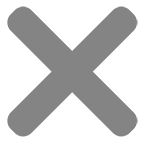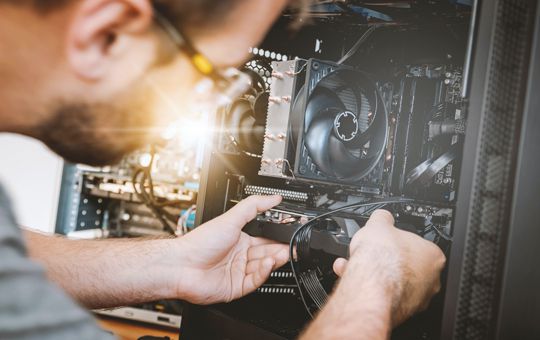
PC Requirements
The requirements for a PC for web development are a little different from those of photo and video editing or even web design (although web design and web development have very similar needs, they are not exactly the same). A fast computer is always a good thing, but apart from that, a web developer will also have an awesome display, lots of RAM, and a large hard drive memory.
As your trusted, one-stop online retailer for personal computers and accessories, we’ve put together a list of considerations when buying a PC for a web developer.
Display
Seasoned web developers will understand our emphasis on display quality: the bulk of their job is writing code. We’re talking about long texts of HTML, CSS and JavaScript code that can easily span a hundred pages for a basic website. It wouldn’t be an exaggeration to say that a web developer could be staring at lines and lines of code for hours on end. So, a monitor that makes coding easy and comfortable is a must-have.
Specs to look out for:
- At least 13 inches – A big screen is extremely helpful for reviewing long code or comparing two or more sets of code. Even if you hook up two or even three screens to your PC, you might still need each of them to be wide enough for easier multitasking.
- Full HD display – The higher the resolution, the sharper the image on the monitor. In the same vein, the bigger the screen, the higher the resolution should be.
- Matte screen – Matte is more ideal than glossy screens because they have lower glare and reduce the strain on your eyes.

CPU Specs
- 8th to 10th Generation Intel i3 or i5 – As mentioned earlier, web development is not as demanding when it comes to speed. Back-end web developers, however, may use programs that need a bit more juice to run smoothly.
- At least 8GB of RAM – This is sufficient to support the speed requirements for most web programming software. Four gigabytes of RAM could even cut it. In any case, if you need more speed you can upgrade to 16GB.
- At least 256GB SSD – Two things: first, choose SSD, not HDD, as it’s faster at storing and retrieving data. Second, set the minimum at 256GB. Web development software can be hefty, and you’ll likely need plenty of storage for on-page elements and media files that you’ll need to save on your computer.
Customised PCs for Web Developers
- Choosing a PC can take longer and involve a lot more research than you expect when you want to find the perfect unit that suits your budget and needs as a web developer. Pre-assembled PCs can simplify the experience but a lot of times, there are one or two specs that you wish were better. One solution would be customisation. Inside Tech is an online PC retailer that can help you with just that. Check out your options on our website and contact us so we can get started on your customised, web development PC.