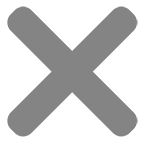What is the Best PC For Music Production?
Computers, music software, and platforms like YouTube have opened a new realm of possibilities for many musicians today. Stardom now requires just a decent computer for recording and streaming, a YouTube account, and talent. Artists like The Weeknd and Ed Sheeran are proof that the line between professional and amateur music is getting blurrier every day.
If you’d like to get started with producing music at home, you need a decent recording and music production PC. In this article, we’ll go over some components for your home studio and make recommendations about the kinds of computers and parts to get the job done.
Silent Desktop PCs
Silent fanless PCs are ideal for recording, especially in a small recording space.
Most noise from a computer is generated by the fans, which are important for cooling internal components like the chipset or the graphics processing unit (GPU) while they’re in use– like when processing and editing audio, for example. Heat sinks absorb the heat from these components, then the hot air is blown out by these fans, using convection to prevent your computer from overheating. The noise of a single fan is usually around 20 decibels. With multiple fans, you’re looking at decibel levels of 25-30, which can be picked up by recording equipment.
Silent PCs also have the advantage of being dust- and vibration-free, which are the common sources of wear and tear for most computers. This makes longevity another common characteristic among silent PCs.
Inside Tech has a few silent PCs for professional audio/music producers. But first, let’s talk about components and specifications that you should know about if you’re looking to build a system for music production.

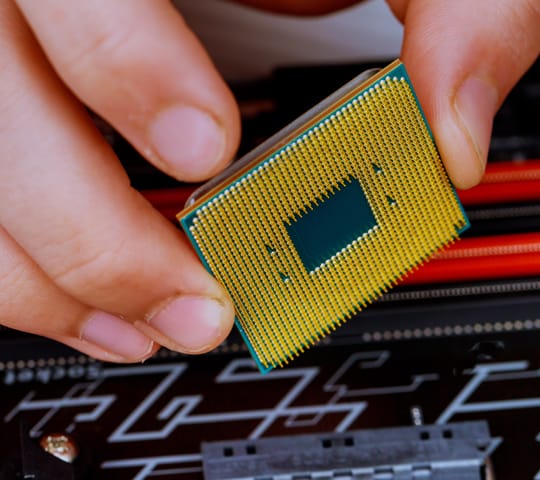
CPU
If you want to record with large track counts and accomplish various editing tasks, consider at least a quad-core or 6-core CPU in your PC. Using music software, plugins, virtual studio technology (VST), and recording many instruments and tracks will require a powerful processor.
RAM
Random Access Memory (RAM) is another important component if you want to produce music or other media. The ability of your PC to process and load multiple projects simultaneously depends on the size and speed of your RAM.
In the budget category, 8GB of RAM is a reasonable minimum for decent recording tasks. But to ensure better multitasking performance, it’s best to have 16GB to 32GB of RAM. In terms of speed, at least 3000MHz is necessary for music processing. Just be sure that your CPU and motherboard can support the speed of your RAM.
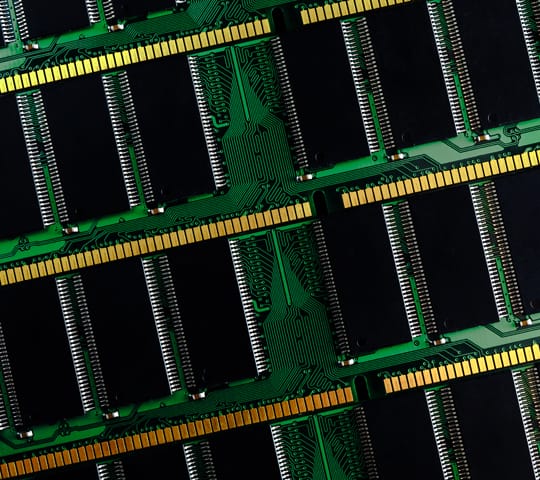

Storage
A solid-state drive (SSD) is ideal for fast processing and file handling. As much as possible, try recording to an internal hard drive to avoid audio glitches and crashes. But there are M.2 SSDs that have super-high sustained read/write speeds to and from the drive. Although they are more expensive, you can ensure quality performance and much faster workflows.
Note that you also need a secondary drive to store your ongoing and completed project files. For better data protection, you should set up multiple drives in a RAID configuration.
Sound Card
Having a dedicated sound card to handle your audio recording and playback is better, especially if you’re driving high-impedance headphones or speakers.
For a decent level of sound recording, a sound card with sound resolution at 24 bit at 96 kHz is recommended, but of course going as high as you can (192 kHz is the best sample rate available in the market) is ideal. You can always downscale sound quality later, but never upscale.


Digital Audio Workstation (DAW)
Of course, you’ll need one or more programs to do your production work on your PC. For those just getting started with production, you can use free options like Ardour or Podium Free. They come with all the basic tools.
You can also try DAWs with more features and plugins, like Avid Pro Tools or Adobe Audition. These are available as a monthly or yearly subscription. However, they usually have a free trial period.
Now that you’re familiar with the specs to look out for, let’s see some of our top recommended silent PCs for audio production work:
Cube Silent Intel PC 10th / 11th Gen, Nvidia Powered Passive PC
This PC has options for a semi-passive or fully fanless system. With a maximum of 32GB of DDR4 3,000 MHz Ram, you can process more audio tracks faster, and carry out simultaneous tasks, like editing, recording, and audio rendering.
You have the choice of either Intel HD Graphics or Nvidia Graphics for more intensive 3D rendering. A dedicated graphics card is a requirement for creating and editing music videos.


Fanless Roon Server 10th / 11th Gen Intel Mini ITX PC Max i9 10 Cores – 20 Threads 5.2ghz
This unit offers completely silent operation, making it the perfect choice for media and audio production. Provided with Roon ROCK OS, it allows you to easily manage music from different sources, and also has built-in support for M.2 SSD, which is essential for storing audio and video files.
Find the best PC for music production at Inside Tech
Get into music production with the best tools available. If you’d like to see more options for audio production work, go to our selection of audio production fanless PCs for audio production.