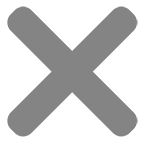Building and upgrading PCs has never been easier thanks to the wealth of options to choose from and how-to guides all over the internet. Choosing how to upgrade your gaming PC, though, can be a challenge.

What do you upgrade first? Is your graphics card powerful enough? Do you need a new processor? What about the power supply and cooler for your CPU? Do you need to upgrade RAM?
With so much to choose from, it can be tempting to buy a budget gaming PC. However, it’s easier than you may think to build the gaming PC of your dreams. Read our guide below to figure out the best PC upgrade for you.
How long should a gaming PC last?
If you bought a pre-built gaming PC or last upgraded your software around two to four years ago, you can likely make significant upgrades now.
If built correctly, a gaming PC is much more powerful than a game console, making it a huge upgrade for a serious gamer.
As a result, a gaming PC does tend to last longer. However, with the advancement of technology in gaming, there’s always something you can do to upgrade your gaming computer.
Like anything in the technology industry, you can always find a newer and more powerful device just around the corner, like a graphics card.
Why should you upgrade your gaming computer?
Deciding to upgrade your PC can be down to several factors. For example, you may now be running a slow PC due to not upgrading RAM modules for a couple of years. How much power is your gaming computer currently producing compared to the best-in-quality on the market?
If it’s running so slowly that it’s starting to impact your day-to-day use, whether that’s for work purposes, video editing or gaming, then it’s time to build a new computer.
How to upgrade your PC
So, you’ve realised your gaming PC does need an upgrade, but how do you do it and what comes first? If you’re upgrading your PC, it’s purely for performance reasons so follow the steps below to turn your machine into the perfect gaming PC for you.
- Boost your RAM slots
- Increase your storage
- Install a new graphics card
- Opt for a processor upgrade
- CPU cooler
- Upgrade the power supply
- A new motherboard
- Improve your accessories
Boost your RAM slots
The best gaming PC upgrade you can make first is to upgrade RAM.
RAM is computer memory that holds data that’s being used by the PC. When playing games, the RAM stores textures and maps.
Most computers have extra slots to add RAM modules, however, if there isn’t space in your gaming PC, you can replace the existing RAM with larger modules.
With a new RAM, you should feel a boost in performance straight away, and that’s not just for gaming. You can perform high-quality video editing, and more, with a boosted RAM.
But remember, check the RAM you need for consistent, high performance before you install it. The last thing you want is to have to replace this sooner than you’d prefer.
Increase your storage
For a gaming PC that’s a few years old, the storage drive is likely full or close to it. This leads to performance issues and can cause freezing, which means it’s time to upgrade.
If your gaming PC uses a hard disk drive (HDD), you should move up to a solid-state drive (SSD). SSDs are huge upgrades on HDDs as they’re faster, more efficient, reliable and durable, which produces more performance and makes it feel like a new PC.
Whatever your current storage is, consider upgrading massively so you don’t have to worry about picking up a new SSD in a couple of years.
Install a new graphics card
Games in the modern era boast incredible graphical power, so you must have a graphics card strong enough to keep up. If you’ve found your games are lagging with low frame rate, it’s time to upgrade your graphics card.
If your PC was built for standard use, the graphics card inside will not be capable of producing the performance you require for high-end games.
As a result, you’ll need to find a graphics card from a trusted brand like NVIDIA to really ramp up performance. You may find that a graphics card alone can solve any performance issues your gaming PC has.
However, it’s a good idea to check over all components to upgrade outdated parts.
Opt for a processor upgrade
Improving your CPU (central processing unit) can also massively improve the performance of your gaming PC. With new components like a graphics card and RAM installed you’ll need to bring your CPU up to standard to be able to process quickly enough to produce the performance you require.
Make sure your motherboard and memory are compatible with your new CPU or you’ll have to replace everything all at once.
CPU cooler
After installing a new CPU, you must keep it cool to prevent it from overheating and causing major internal issues.
A CPU cooler works by absorbing heat from the CPU and redistributing it away from the hardware. You can get either a liquid or an air cooler, and you can get a good idea of which one is best for you by looking at its Thermal Design Power (TDR) rating.
This will help you understand how much heat your CPU will generate so you can work out which cooler is best suited to your setup.
Upgrade the power supply
Once you have an upgraded graphics card, more powerful RAM, a faster processing CPU and a cooler to match, you should consider a new power supply for your gaming PC.
After installing all these new components, your current power supply may not produce enough wattage to power them properly.
Once you’ve replaced your old power supply with the new one, you must connect it to the motherboard and any components, just like they were with the last setup.
A new motherboard
The motherboard plays an integral role in the performance of your gaming PC. If you’re installing a wide variety of new components, including a new CPU, you’ll have to bring your motherboard up to the same standard, if not better.
Improve your accessories
The final thing to do after upgrading your PC is to improve the accessories and peripherals you use. This includes your entire desk setup.
So, why not add a new, high-tech mouse that’s perfect for a gaming PC or a new RGB keyboard that produces an LED light show as you dominate online servers?
A gaming mouse and keyboard can drastically improve your gaming performance to match the incredible power you’ve added to your setup.
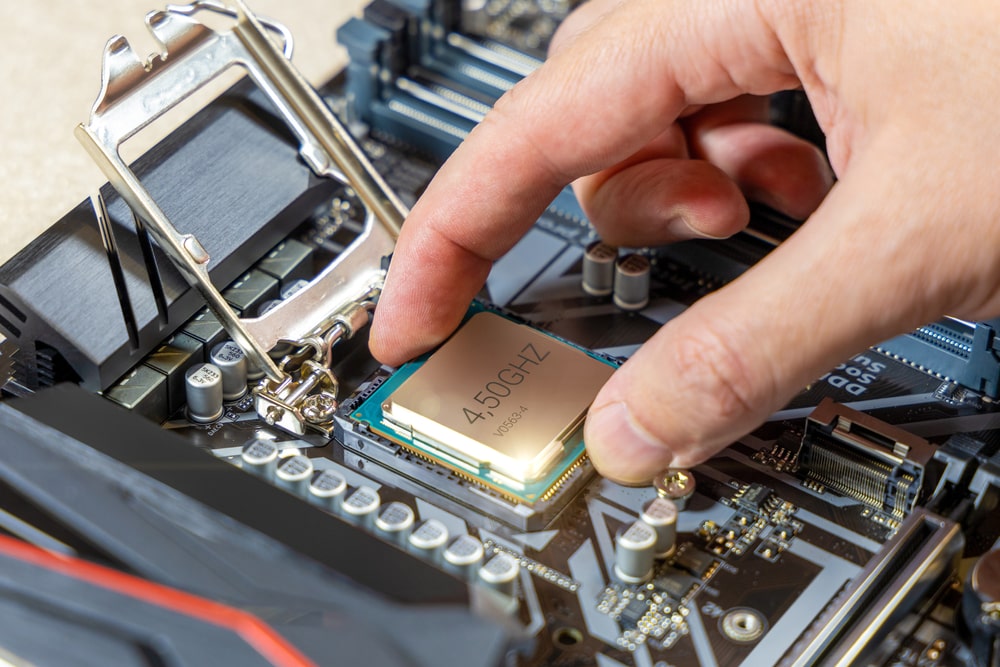
Upgrading your gaming PC with Inside Tech
At Inside Tech, we have a wide range of hardware and accessories that you can purchase to upgrade your gaming computer.
We stock power supplies, motherboards, AMD & Intel processors and much more that are built to power your ideal gaming setup.
You can also find the perfect monitor with high resolutions and frame rates that are perfect for a performance increase.
Also, if you would love to build or upgrade your own PC, but don’t have the time or resources, you can buy a pre-built gaming PC from us, available on next-day delivery.
For anything else, don’t hesitate to contact us at 0800 009 6084 or info@inside-tech.co.uk.