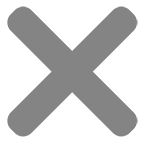Whether you’re a hardcore, passionate gamer or you’re a relaxed, free-time type of gamer, you’ll need a high-quality gaming monitor.
A top-class monitor can dramatically improve your gaming experience, whether you’re taking part in some online competitive gaming or chilling out in story mode.
So, with 2025 expected to be a big year for gaming as the new NVIDIA GeForce RTX 50 Series is reported to be hitting the market, now’s the best time to pick up a gaming monitor for your gaming sessions.
Importance of a good gaming monitor
Just how important is a good gaming monitor? Quite important!
While most gamers can get by with a regular monitor, they’re simply not getting the best gaming experience possible compared to even a budget gaming monitor.
A monitor’s refresh rate is dramatically improved on gaming monitors, which creates smoother movements and quicker reaction times. Take an online game like Call of Duty Warzone, for example, where your response time has to be high to compete with other gamers.
If you’re using a regular PC monitor, the frames per second will be much lower than if you were playing on a gaming monitor, which affects speed and reaction time.
Most gaming monitors will offer around 144Hz refresh rate while a regular PC monitor is likely to give just 60Hz. In quick-paced gaming lobbies or when you’re up against a tough boss fight, it can make all the difference.
For racing games, a lower refresh rate will increase lag, providing a much worse gaming experience and motion blur.
What features do the best gaming monitors have?
The best gaming monitors feature high dynamic range, excellent refresh rates, phenomenal picture quality, and low input lag.
If you’re a serious gamer with a high-end graphics card, you’ll notice the quality level an ultrawide gaming monitor can provide.
So, what features should both relaxed and competitive gamers look out for in the best gaming monitors?

High dynamic range
Modern gaming has created the best-looking visuals we’ve ever seen, and high dynamic range (HDR) plays a major role in that.
HDR improves the contrast ratio, colour reproduction, and detail in everything you’re looking at. This helps to make games look more realistic, offering more details. So, when you’re traversing the land on the Elden Ring, you can see individual plants and trees swaying in the wind.
High refresh rate
A higher refresh rate means more visual information is displayed on the screen each second.
Think about racing around a track on your favourite racing game.
If your monitor’s refresh rate is 60Hz, you’ll likely see a lot of screen blur and afterimages behind your car. However, with a dedicated gaming monitor, you could be playing with 240Hz, and there’ll likely be little to no blur.
To experience good visual performance on a gaming monitor, you’ll need at least 144Hz. For even smoother performance, consider a monitor with 240Hz or 360Hz.
Low input lag
Just like refresh rate, low input lag is important to the overall performance of your games rather than the visual beauty that HDR offers.
Ideally, you should aim for a gaming monitor that offers a response time of 1 millisecond or less. This helps to reduce input lag and gain an edge in competitive online lobbies. Some OLED gaming monitors – like the Asus Rog Swift OLED – offer as little as 0.03ms, giving the best possible gaming performance.
After all, there’s nothing worse than constant lag when gaming – it can massively hinder your gaming experience, be it PC or console gaming.

OLED display technology
If you’re seeking the best ultrawide gaming monitor for you, your best choice is to opt for an OLED panel monitor.
OLED monitors tend to be the best of the best in the gaming monitor industry because they provide a superior contrast ratio with incredibly fast response times, stunning colours, low input lag, and deep blacks.
An OLED panel gaming monitor can bring the best out of graphics cards, whatever your budget. The pixel density of OLED gaming monitors is also impressive, especially how they function. Each pixel on an OLED panel gaming monitor will switch on and off rapidly, giving the best blacks you’ll see on any monitor.
Adaptive sync
Adaptive sync is a useful feature for modern gaming monitors that improves your gaming experience. Essentially, it syncs your gaming monitor’s refresh rate and the graphics card’s frame rate so you don’t suffer any lagging, stuttering, or screen tearing.
If the game you’re playing is running at 90FPS but your gaming monitor can only offer 60Hz, this means your GPU is providing 90 updates per second but the display only does 60.
Without adaptive sync, your monitor will show part of one frame and the next frame at the same time, which is known as screen tearing.
Finding a gaming monitor with adaptive sync is vital to ensuring you get the best screen performance possible.
High resolution
Your gaming monitor of choice must also have a high resolution so you can achieve greater detail and clarity – essential for open-world story games that want to show off their visual beauty.
The higher your screen resolution (4K is 3840 x 2160 pixels), the more immersive and sharp your images will be.
At Inside Tech, we have plenty of gaming monitors with excellent screen resolution, like the Asus ROG STRIX 2K gaming monitor, which features a screen resolution of 2560 x 1440 and a 300Hz refresh rate.

Gaming monitor trends 2025
At CES 2025, gaming monitors were a big talking point with Samsung opening the door to a new 500Hz gaming monitor. The Samsung Odyssey OLED will be available at 27 inches and a 1440p resolution but with a staggering 500Hz refresh rate, offering smooth and intuitive graphical performance.
CES 2025 also showed off a new trend of gaming monitors: the QD-OLED panel. The Dell 32 Plus will only cost around $800, while Samsung also showed off their Smart Monitor M9 with an incredibly thin profile and OLED.
Another trend at CES 2025 was 5K gaming.
The levels of screen quality are being pushed to new heights this year with the Acer Predator XB323QX, which is a 32-inch 5K monitor. While it’s not an OLED panel, it does have a higher pixel density than a 27-inch 4K gaming monitor.
Future-proofing the investment
The gaming monitor market is incredibly diverse with an enormous selection to choose from.
Whatever your budget, you’re likely to pick up a good-quality gaming monitor for your needs. However, you’ll want to ensure you’ve future-proofed your gaming setup.
If you choose a low refresh rate gaming monitor, it will likely struggle to keep up with game consoles, huge triple-A games and, of course, brand-new high-end GPUs, in years to come.
So, while a budget gaming monitor can seem appealing now, it may be worth paying a little extra to ensure your performance isn’t compromised in years to come as games and GPUs demand more.
Conclusion
Are you ready to transform your gaming setup? Well, with Inside Tech, you can.
We boast a huge selection of the best gaming monitors with high refresh rates and many other gaming features like motion blur control, excellent aspect ratio, and comfortable screen size.
Whether you’re seeking the best OLED gaming monitor or the best budget gaming monitor, you can find it right here at Inside Tech.
If you need support or have some questions about any other gaming monitors, NVIDIA graphics cards, or what an IPS panel is, don’t hesitate to contact us. We can also talk you through today’s best deals so you can pick up the perfect gaming monitor for you.