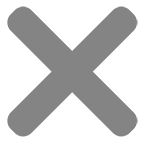In today’s digital world, having a mini PC that offers powerful performance while saving space has become essential. Whether you’re looking for an energy-efficient workstation, a mini gaming PC, or a fully upgradeable desktop alternative, Inside Tech offers some of the best mini PCs on the market. With a compact design, impressive performance, and cost-effective energy consumption, an excellent choice for both professionals and casual users.
Why Choose a Mini PC?
Mini PCs have grown in popularity due to their space-saving designs, energy efficiency, and versatility. Whether you need a high-performance workstation, a reliable home office setup, or a compact gaming rig, mini PCs offer the perfect balance between portability and power.
Benefits of a Mini PC
1. Space-Saving Compact Design
A mini PC is designed to take up minimal desk space while still offering high performance. Whether you’re setting up a home office, a business workstation, or an entertainment hub, these compact computers fit seamlessly into any environment. Check out our full range of HERE to find the perfect fit for your needs.
2. Low Power Consumption & Energy Efficiency
Designed for low power consumption, making them ideal for energy-conscious users. Devices such as our Fanless Intel Quad Core operate efficiently, reducing electricity costs while still delivering solid performance.

3. Fanless & Silent Operation
For users who prefer a noise-free computing experience, fanless mini PCs are the perfect solution. The Fanless Intel i3/i5/i7 12th Gen NUC not only offers silent operation but also supports triple 4K display output, making it perfect for multitasking.

4. Multi-Display & Dual LAN Support
Whether you’re a stock trader, a content creator, or a professional who needs multiple screens, many of our best mini PCs support multiple displays. For instance, the Intel 14th Gen Desk Mini supports up to four 4K displays, making it one of the most powerful and versatile compact computers available.

5. Fully Upgradeable Mini PCs
Unlike traditional small form factor PCs, some support desktop components, offering full upgradeability. The Desk Meet can handle up to 128GB of RAM and allows for graphics card installation, making it one of the most expandable mini PCs available.

Best Mini Gaming PCs for Power Users
For gamers who want a mini gaming PC without sacrificing performance, Inside Tech offers several high-performance gaming mini PCs featuring powerful GPUs and desktop-grade processors.
- Fractal Terra Intel 4060 – A compact yet powerful gaming machine featuring the RTX 4060 Ti for smooth gaming performance.

- Corsair 2000D Intel NVIDIA RTX 4060 – With a sleek design and high-end cooling, this mini gaming PC is perfect for serious gamers.

- Fractal Ridge Intel 4060 – Combines a stylish and compact case with RTX 4060 Ti graphics for high-end gaming in a mini PC form factor.

Gaming on a Mini PC: Can It Keep Up?
Many people assume that a mini gaming PC cannot match the performance of a full-sized desktop, but with modern advancements in hardware, that is no longer the case. Inside Tech’s range of mini gaming PCs is built with high-performance desktop-grade components, including the latest Intel and AMD processors, RTX 4060 Ti graphics, and fast SSD storage.
With support for high refresh rates, multiple monitor setups, and VR-ready capabilities, these compact systems provide an outstanding gaming experience without taking up unnecessary space. Whether you’re playing AAA titles, streaming content, or using your system for creative applications, a versatile and powerful option.
Considerations When Buying a Mini PC
Before purchasing a mini PC, it’s essential to consider your specific needs and how the system’s specifications align with your intended use. Below are key factors to evaluate:
1. Define Your Purpose
Different users require different capabilities from their mini PC. Here are a few common use cases:
- Office Work & Productivity – If you need a reliable computer for office tasks, web browsing, and media consumption, an entry-level mini PC with an Intel Core i3 or AMD Ryzen 3 processor and 8GB of RAM will suffice.
- Content Creation – Video editing, graphic design, and 3D modeling require powerful CPUs (Intel Core i7/i9 or AMD Ryzen 7/9), a dedicated GPU, and at least 16GB of RAM.
- Gaming – A mini gaming PC should feature a dedicated graphics card (such as an RTX 4060 or better) and a high-performance processor to handle AAA titles.
- Home Entertainment & Media Streaming – For a home theater PC (HTPC), a fanless mini PC with 4K support and dual HDMI or DisplayPort connections is ideal.
- Business & Industrial Applications – Rugged and fanless mini PCs are excellent for kiosk displays, automation, and industrial computing.
2. Processor (CPU)
The processor determines the overall performance of your mini PC. Options include:
- Intel Core i3 / AMD Ryzen 3 – Suitable for basic office tasks and media consumption.
- Intel Core i5 / AMD Ryzen 5 – Great for multitasking, light gaming, and creative applications.
- Intel Core i7/i9 / AMD Ryzen 7/9 – Best for professional workloads, gaming, and intensive computing tasks.
- Intel NUC Series & Apple M-Series – Compact yet powerful solutions for business and creative professionals.
3. Memory (RAM)
The amount of RAM determines how efficiently your system can handle multitasking.
- 8GB RAM – Ideal for everyday computing and light tasks.
- 16GB RAM – Recommended for gaming, video editing, and professional workloads.
- 32GB+ RAM – For power users handling extensive multitasking, 3D modeling, and high-end creative work.
4. Storage Options
Storage affects both speed and capacity. Mini PCs offer various storage configurations:
- SSD (Solid State Drive) – Faster and more reliable than traditional HDDs; recommended for all users.
- NVMe SSD – High-speed storage option for gaming and professional applications.
- HDD (Hard Disk Drive) – Suitable for bulk storage but slower than SSDs.
- Expandable Storage – Some models allow additional SSD or HDD installation.
5. Graphics Performance (GPU)
- Integrated Graphics – Suitable for basic tasks, office work, and media streaming.
- Dedicated GPU (e.g., RTX 4060, RTX 4070, Radeon RX 7000 Series) – Required for gaming, video editing, and 3D rendering.
6. Connectivity & Ports
Consider the number of USB ports, HDMI/DisplayPort outputs, and networking options.
- USB 3.2 and USB-C, for fast data transfer.
- Dual LAN & Wi-Fi 6 for high-speed networking.
- Multiple Display Support for professionals needing multiple screens.
7. Cooling & Noise Levels
- Fanless Mini PCs – Completely silent operation, ideal for home theaters and quiet office environments.
- Active Cooling Mini PCs – Better thermal management for high-performance applications.
8. Upgradeability
Some mini PCs allow upgrades for RAM, storage, and even GPUs. If you plan to expand your system in the future, choose a model that supports easy upgrades.
Conclusion: Why Choose a Mini PC?
A mini PC is an excellent choice for anyone looking for a space-saving, energy-efficient, and powerful computing solution. Whether you need a mini PC for work, a mini gaming PC, or a high-performance desktop alternative, Inside Tech offers some of the best mini PCs on the market. Explore our full range of custom mini PCs today and find the perfect mini PC to suit your needs!